- Home
- Guide
- How To
- Creating and Editing Pages
- Page Parameters and Parts
- Document Description
Document Description
Write a compelling page summary that entices users to visit the page.
Summary
The document description appears in search engines underneath the page title. The website's internal search page uses Google search and descriptions, so document description is also necessary for users on our website.
An effective description will get potential visitors to click our links.
The technical name is meta description. And the outputted code looks like:
<meta name="description" content="Explore early college at Simon’s Rock where students choose from more than 35 interdisciplinary majors—more areas of study than many conventional colleges.">
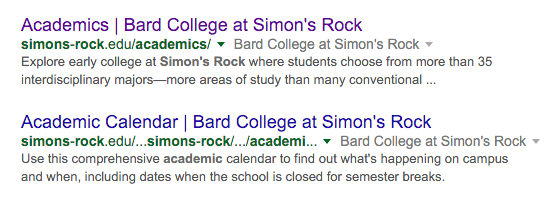
Document Description in Google search results.
How
- Check out the page (click the light bulb if it isn't already yellow)
- Select Properties tab at top
- Select Parameters tab at left
- Enter type into Document Description field
- Save
Best Practices
- Make it actionable, in an active voice
- Match the content of the page
- Each page should have a unique description
- Include keywords that people may be searching for
- Use around 130 to 155 characters
- Each page should have a unique document description